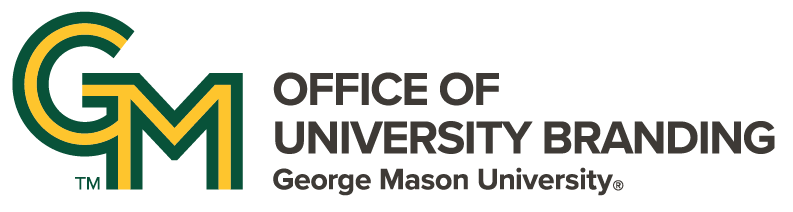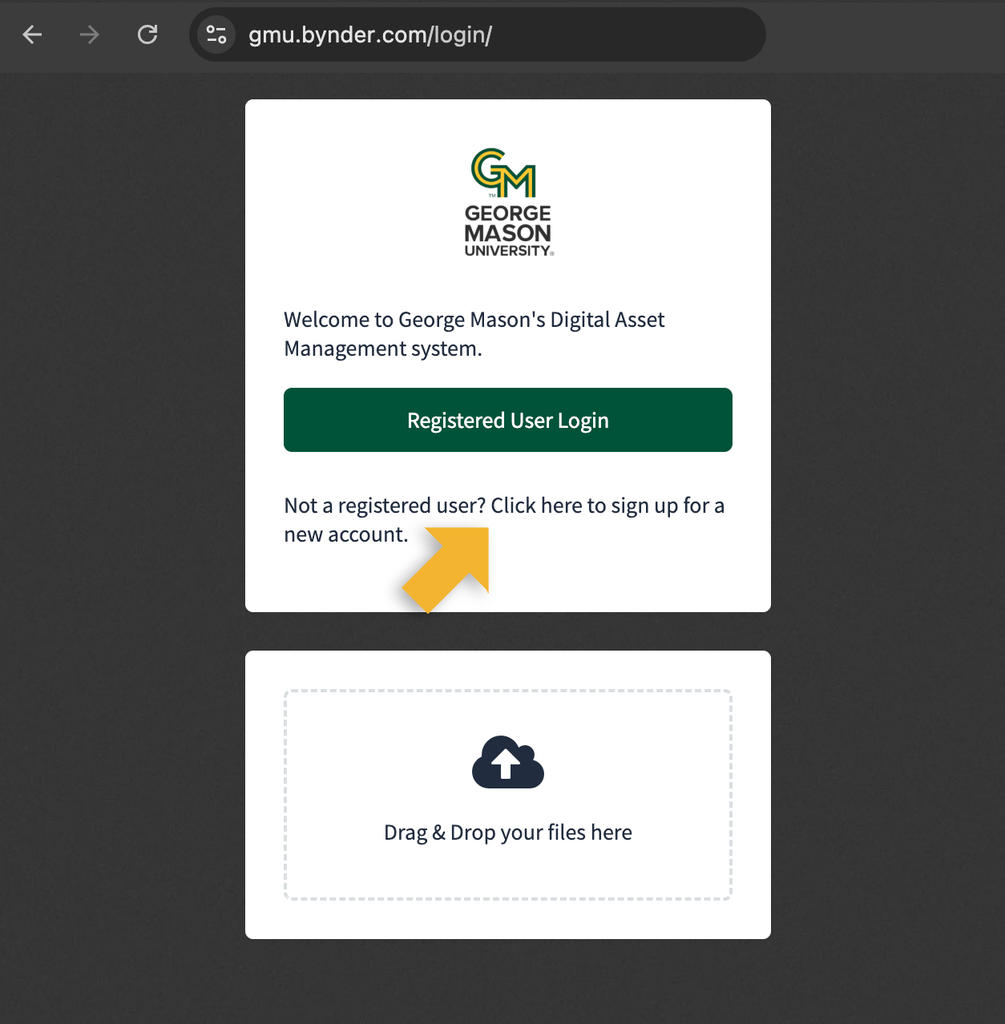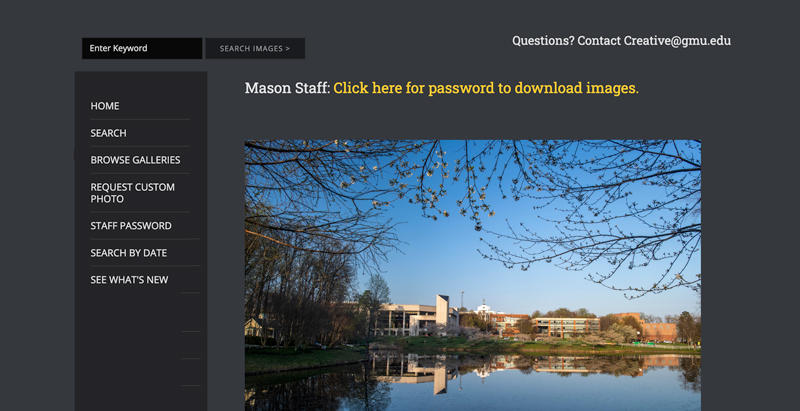About the University Digital Asset Library
The Office of University Branding manages a vibrant library of photography and video clips that showcase what makes George Mason University one of the top universities in the nation. As a service to our campus community, we make these images available to be used in communications and marketing materials that promote and support the university and accurately tell our brand story.
Images in this collection are owned by the university and may only be used by university faculty and staff on university projects. Use of images by organizations outside the university must be approved by the Office of University Branding. Requests can be made to creative@gmu.edu.
Accessing Resources
The university's digital assets include photos, videos, graphics, logos, and other digital elements that have been taken by staff or contractors working on behalf of the university. Staff that regularly use university assets as part of their role at George Mason should register for an account.
How to Register
Please Note: Anyone can view web resolution images on our public image portal. Only registered users can log into the university collection and download high resolution images from the collection.
- To register, go to gmu.bynder.com
- Click the prompt under the "Registered User Login" button
- Bypass the login box and click "Register a New Account"
- Fill out the registration form and click "Submit"
- Requests are processed on a rolling basis.
Photo Library FAQs
Who can use content from George Mason's image library?
These images are owned by George Mason University and may be used by faculty and staff for official university projects. All other uses must be approved by the Office of University Branding.
How can I download images?
Marketing and communications professionals who have an reoccurring need to images in the library may register for an account to gain access to full resolution images and videos for download.
- To register, go to gmu.bynder.com
- Click the prompt under the "Registered User Login" button
- Bypass the login box and click "Register a New Account"
- Fill out the registration form and click "Submit"
- Requests are processed on a rolling basis.
Do these images have releases?
Only photos or video clips that are marked "released" under usage rights have a signed model release.
How can I contribute to the university library?
If you have photography or video clips that you would like to have considered for the university library, you can share them by uploading them on gmu.bynder.com. Note that only images that are owned by the university (for instance, taken by staff at a university event, or taken by a freelancer that was hired by the university)
Where can I find older images?
We work closely with the University Library to archive images that are older than 7 years. This ensures that our library consists of the most recent and relevant content for our community. As we transition to the new system, some older images and video clips are still available on our old SmugMug site.
I have questions about an image or can't find one I need. Who do I contact?
Email creative@gmu.edu for help.
Asset Archives
Looking for an older image? Office of University Branding works closely with the Library to archive assets.